Getting started with Next.js
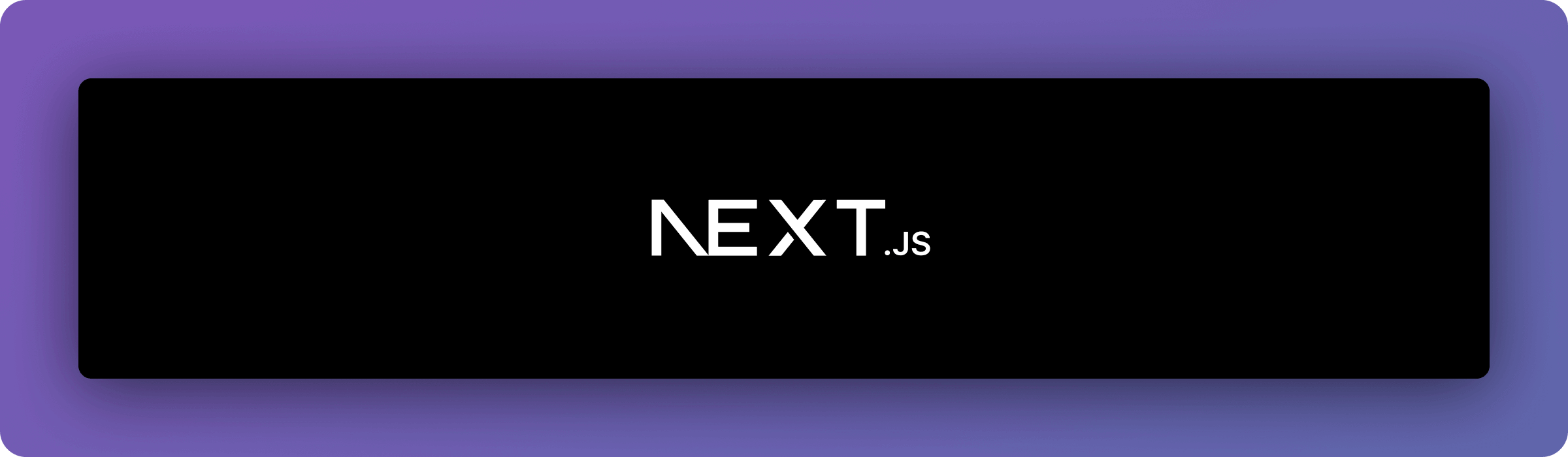
Installation
Once you’ve downloaded your Next.js project, get started by installing all of the dependencies. You can do this by running the install command using your package manager of choice:
Environment variables
Depending on which technologies you selected for your boilerplate, you’ll need to fill in the .env file with the necessary environment variables.
Site
This is the full URL of your site. By default, ShipKit will use port :3000.
Database
Add your database URL to the .env file.
Stripe
Sign up for a Stripe account.
Add your Stripe secret key and webhook secret to the .env file.
Resend
Sign up for a Resend account.
Add your API key and audience ID to the .env file.
Lucia - Google OAuth
Environment variables
Environment variables
To use Lucia, you’ll need to add your Google OAuth client ID, client secret, and redirect URI to the .env file.
Clerk
Environment variables
Environment variables
Sign up for a Clerk account and create a new project.
Add your public Clerk publishable key, sign-in URL, sign-up URL, and secret key to the .env file.
Supabase
Environment variables
Environment variables
Sign up for a Supabase account and create a new project.
Add your public Supabase URL, public Supabase anon key, and Supabase service role key to the .env file.
Local development
Once you’ve installed all of the dependencies and filled in the .env file, you can start the development server using the following command:
Visit: http://localhost:3000

